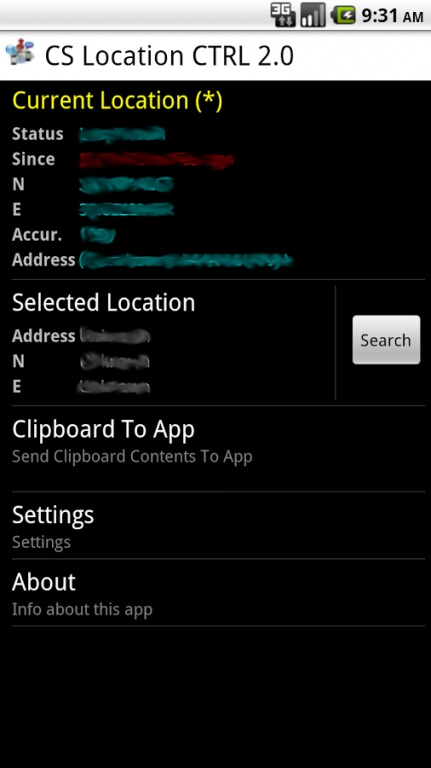CS Location CTRL 2.0
Free Version
Publisher Description
This app was created to address some issues I currently have when trying to search for an address in map apps such as Sygic Maps or Nokia Here Maps (low/out of date coverage of my country) plus some extra options.
The overall functionality provided is as follows:
A. From Google Maps app (requires internet access)
Its possible to select a POI or a location in the Google maps app and then get driving directions through the Sygic or Nokia Here app (along with other options, see next paragraph).
In brief, these are the steps:
1. Run the Google Maps app.
2. Locate the POI or location and touch on the icon to get more information about it.
3. Choose 'Send location to others' (if available) or press the Menu button and then select 'Share'.
4. Choose 'CS Location CTRL' from the list.
5. The app will go through 3 steps to get the extra information needed (internet access is required).
6. Once information is gather, the app will display a list of options with the possibility of:
- Send a url in an sms or email, that allows the receiving party to access the location using Google Maps or Sygic Maps or Nokia Here Maps.
- View/save a Google map containing the location (requires internet access).
- View address of location (requires internet access).
- View the location in Sygic maps (requires app).
- Get driving directions for the location in Sygic maps (if available) (requires app).
- View the location in Nokia Here maps (requires app).
- View the location in any supported app installed in the device that supports the generic url.
B. Directly from the app with the functionality as below:
- Send a url in an sms or email, that allows the receiving party to access the location using Google Maps or Sygic Maps.
- View/save a Google map image containing the location (requires internet access).
- View address of location (requires internet access).
> search a location
- Get a list of locations that match some text entered (requires internet access).
(After selecting a location from the list)
- Send a url in an sms or email, that allows the receiving party to access the location using Google Maps or Sygic Maps.
- View/save a Google map containing the location (requires internet access).
- View address of location (requires internet access).
- View the location in Sygic maps (requires app).
- Get driving directions for the location in Sygic maps (if available) (requires app).
- View the location in Nokia Here maps (requires app).
- View the location in any supported app installed in the device that supports the generic url.
For more information please see the developers web site and the build-in help.
Permissions Explanation
---
- Your location
Be able to get the current location
- Storage
Be able to save the map images on sd
- Network Communication
Be able to connect to internet
About CS Location CTRL
CS Location CTRL is a free app for Android published in the Telephony list of apps, part of Communications.
The company that develops CS Location CTRL is Christodoulos Stavrou. The latest version released by its developer is 2.0.
To install CS Location CTRL on your Android device, just click the green Continue To App button above to start the installation process. The app is listed on our website since 2014-12-27 and was downloaded 2 times. We have already checked if the download link is safe, however for your own protection we recommend that you scan the downloaded app with your antivirus. Your antivirus may detect the CS Location CTRL as malware as malware if the download link to com.cs.cslocationctrl is broken.
How to install CS Location CTRL on your Android device:
- Click on the Continue To App button on our website. This will redirect you to Google Play.
- Once the CS Location CTRL is shown in the Google Play listing of your Android device, you can start its download and installation. Tap on the Install button located below the search bar and to the right of the app icon.
- A pop-up window with the permissions required by CS Location CTRL will be shown. Click on Accept to continue the process.
- CS Location CTRL will be downloaded onto your device, displaying a progress. Once the download completes, the installation will start and you'll get a notification after the installation is finished.